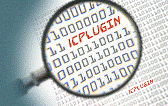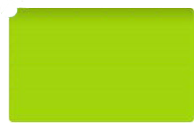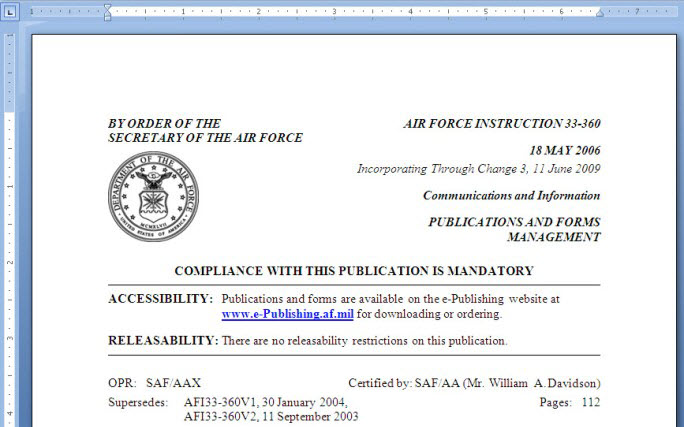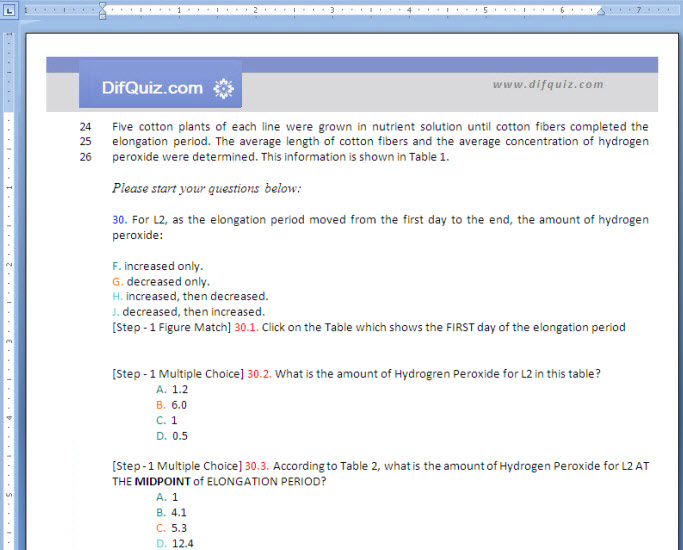Overview
Ictect offers its patented technology as an addition to Microsoft Word. The "Intelligent Content" tab, added by Ictect makes it possible for Knowledge Workers to do their document related tasks easily. Examples include:
Compliance Check, Formatting and Integration for Department of Defense Documents












Intelligent Content Tools for Department of Defense organizations allow the users to automate routine tasks, including the following, all from within Microsoft Word:
-
Check for Compliance with Publication Guidelines (for example, with AFI33-360 or DCAAM 5025-15)
-
Automate the formatting of the draft to various formats, including PDF, HTML and e-Book
-
Integrate Supplements, Administrative Changes, Interim Changes into primary document
Align Learning Material with Common Core
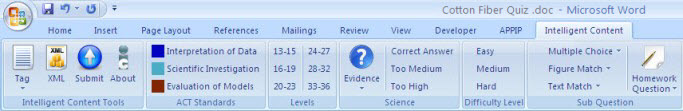











Intelligent Content Tools for Educators allows teachers to align learning material with educational standards (ACT and Common Core). By using the buttons on the Intelligent Content toolbar, educators can easily:
-
Align the content to standards including ACT and Common Core
-
Submit content for web-based delivery with the click on a button
-
Offer individualized assistance to students from the Web
-
Automatically assign “homework” based on student performance
Contract Compliance and Conformance
Attorneys and Paralegals in legal departments within large companies can easily create documents that comply with organizational rules and conform to pre-existing contracts. Intelligent Content Tools for Contracts offers following possibilities:
-
Assembly of the first draft in compliance with your rules
-
Compliance with rules and organizational guidelines
-
Conformance with pre-existing contracts with clients
-
Integration with financial systems