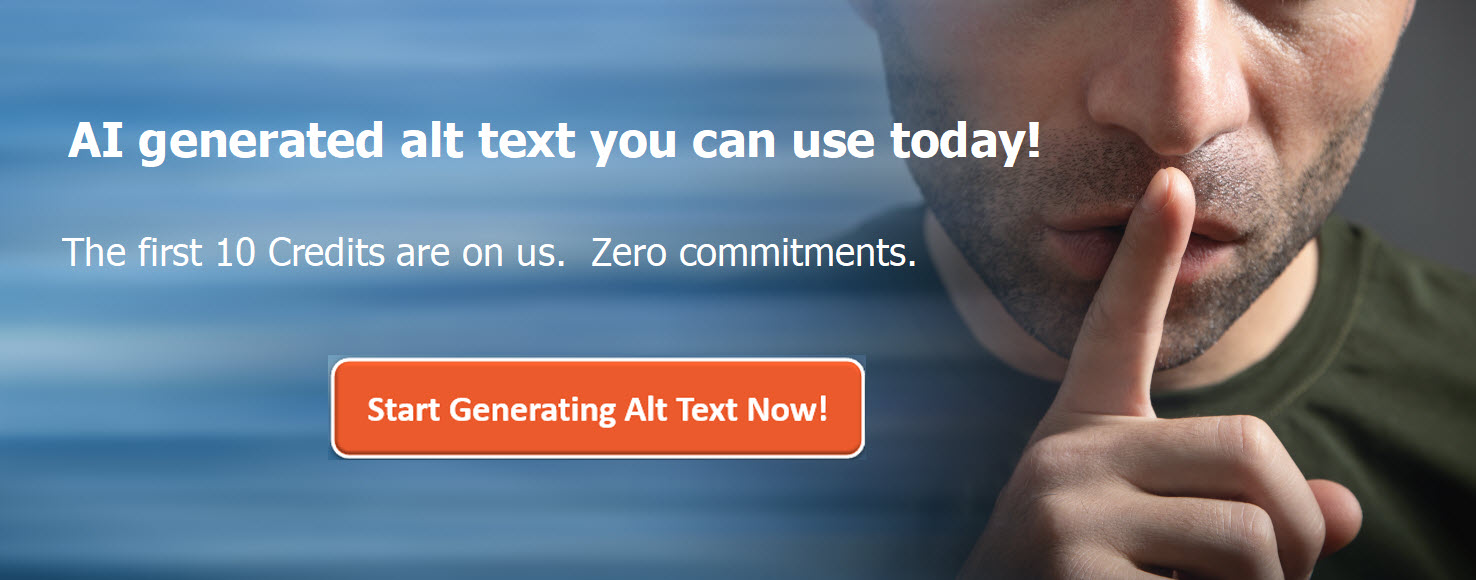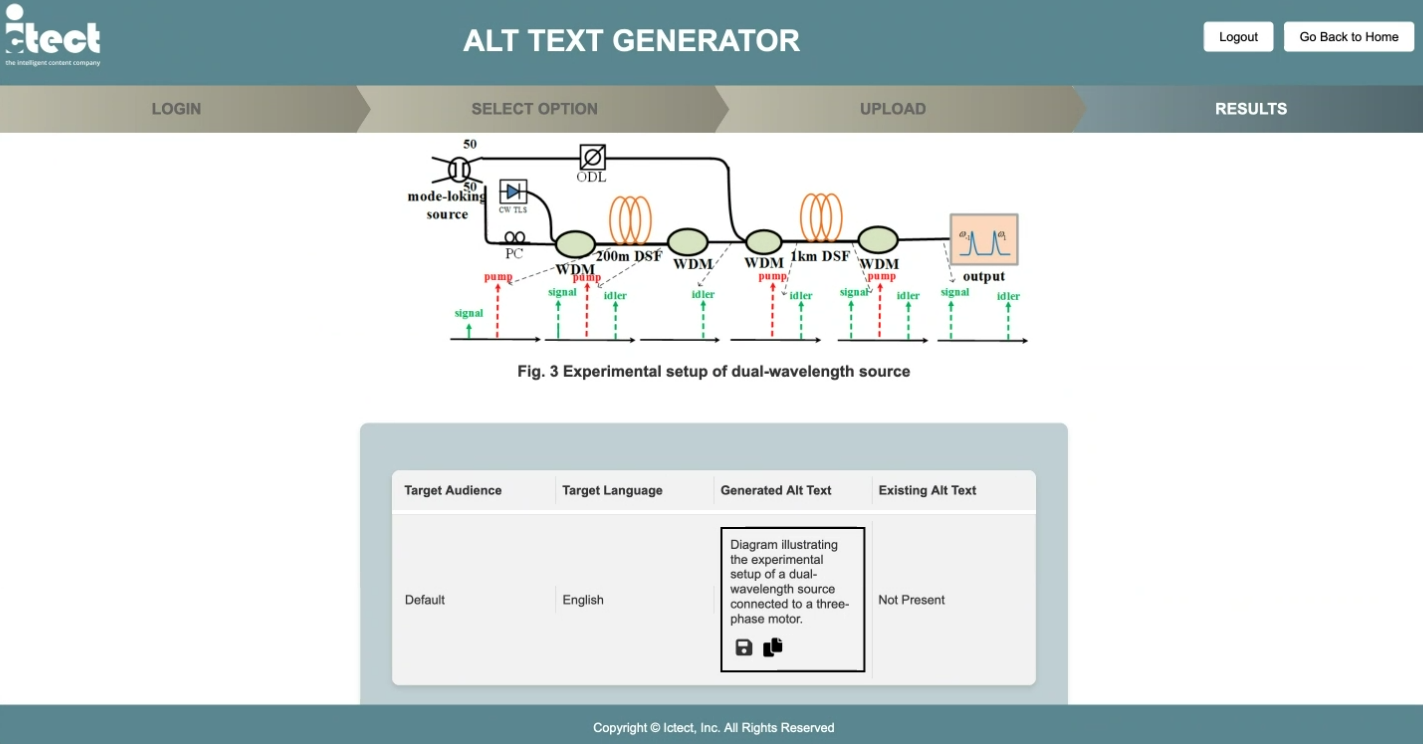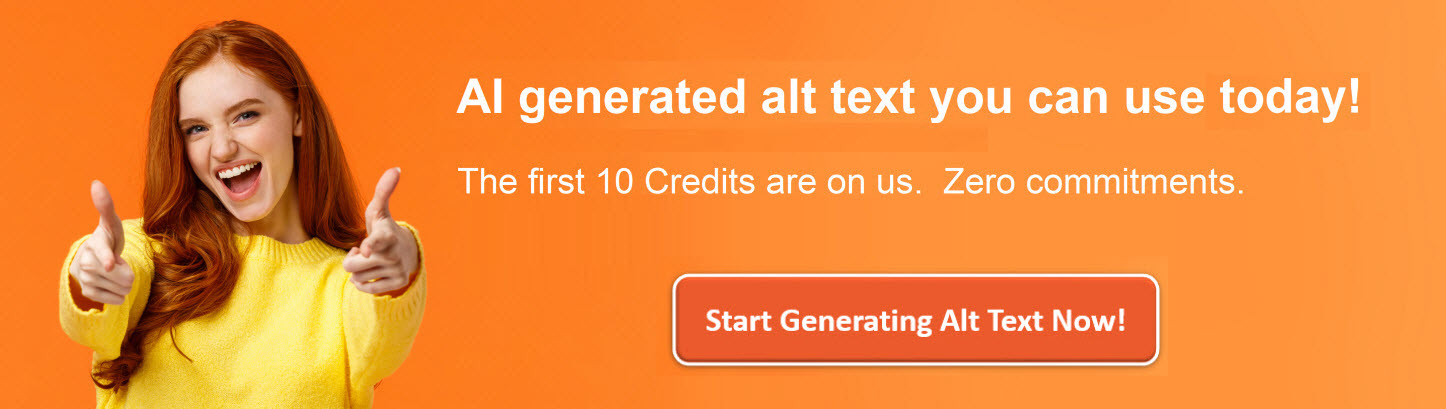ICS for Alt Text automatically creates alternative (alt) text for images using Large Language Models (LLMs) and Ictect’s patented Intelligent Content software. Fully integrated with Microsoft Word. Improves document accessibility. The Alt Text Generator is designed to be integrated in document and publishing workflows.
- Creates AI driven alt text from single images.
- Creates and embeds alt text into images within Word documents including OCR images and tables.
- Provides alt text in multiple languages.
- Generates alt text for your target audience (e.g., engineer vs student).
- Integrates with icTools.
- Can integrate with other 3rd Party applications.
- API available for integration with your workflow.
Who is this for?
Whether you are a content creator, editor or technical writer, we can make your job easier! ICS for Alt Text can be used by anyone to automatically generate alt text for images.
- Content creators and authors
- Editors
- Technical writers
- Remediation specialists
- Subject matter experts
- Marketers
- Accessibility professionals
How does it work?
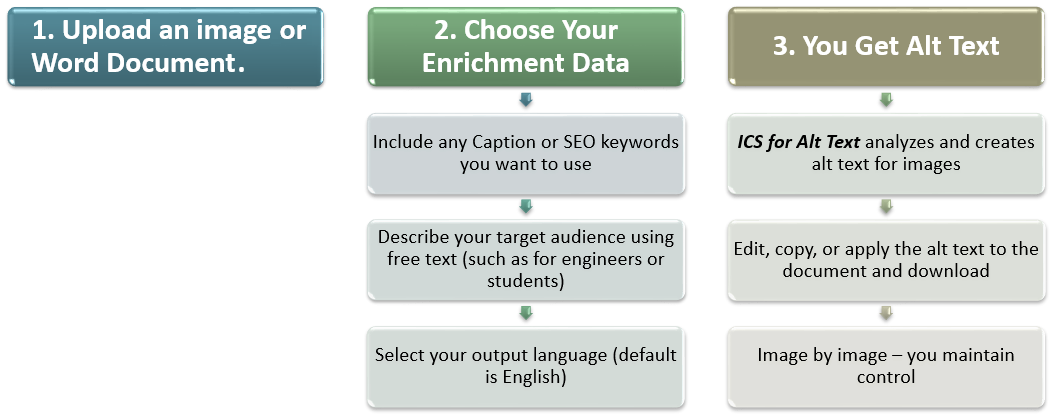
Pricing
Frequently Asked Questions
Alternative text (alt text) is descriptive text which conveys the meaning and context of a visual item in a digital setting, such as in a document, on an app, or web page.
- Improves User Experience: Visitors can still understand your content even if images don't load, thanks to alt text.
- Boosts Ranking: Helps search engines understand your images and rank your pages higher.
- Drives Traffic: Images with relevant alt text are more likely to appear in image search results, driving traffic to your site.
- We can generate alt text for all popular image formats. We support JPG, JPEG, PNG, GIF, WEBP, TIFF and BMP images.
- We recommend documents and images uploaded not exceed XXX.
- Credits:
- Images: 1 image consumes 1 credit.
- Word Documents: 1 image consumes 2 credits. OCR and Tables are considered images.
- Each subscription plan grants you a fixed number of monthly credits. Unused credits roll over at the end of each month. You can see your usage and remaining credits directly on the website.
- Plans can be cancelled at any time.
When you cancel a subscription plan, automatic renewals will be turned off within 48 hours. You will not be charged going forward. You will retain any unused credits in your account (for up to 1 year from cancellation).
You will retain any unused credits from the prior plan in addition to the new monthly credits.
Yes, we support multiple languages (over 90). You can select your language before alt text is generated per image and document.
No, we do not store any images or documents.
All generated alt text provided is for your own use. We do not use any alt text from user accounts. Image data is only temporarily stored in order to generate alt text. Once processed, uploaded image data is discarded.
Today many organizations create a document in MS Word, then when finalized, output the document in a final delivery format which they must remediate to provide accessibility compliance. The concept of “Born Accessible” means taking proper steps to assure accessibility during document creation can guarantee automatic accessibility compliance in any final output format; thus, streamlining production and eliminating costly remediation. Using XML as the underlying foundation for document publishing, icTools and ICS Alt Text Generator transform Word documents to accessible PDFs in WCAG AA 2.0 and 2.1 compliant format, EPUBS, and HTML.