

Forefield, Inc. streamlines the preparation of advisory documents with Intelligent Content Technology
Forefield, Inc.
external linkSize
3,000Industry
Information TechnologyLocation
United States/MassachusettsWhen Forefield, Inc. a publisher of financial advisory documents decided to move away from its legacy BroadVision One-to-One system to save costs, it first utilized Microsoft SourceSafe and Word 2003 with XML. However, the content editors wanted to focus on the subject matter, rather than the technical details of XML.Forefield, Inc. selected the Intelligent Content Plug-In to make authoring easier for its editors. The benefits - improved efficiency, productivity, synergy and reduced need for technology "liaison" role.
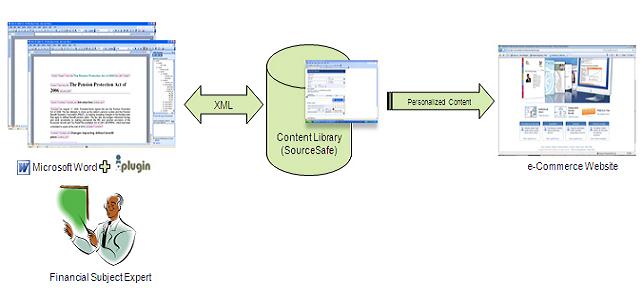
Intelligent Content Architecture for Financial Advisory Documents
Summary
Forefield, Inc. is a web-based publisher of financial information, it employs a team of content experts to create and update a vast financial "library." This case study focuses on the company's need to implement an authoring tool for its editorial team that would allow the editorial team to author financial articles and materials in XML.
Broadvision's One-to-One Publisher application could have been a good solution if it were a larger company. For a small business, however, the high per-editor cost of annual maintenance for the Broadvision application and the underlying Oracle database were not sustainable.
The Intelligent Content Plug-In provided Forefield, Inc. with an efficient low-cost alternative, satisfying the company's core need for an intuitive authoring tool to produce valid XML files, at a low per-editor cost.
Business Situation
Forefield, Inc. is a web-based publisher of financial articles, illustrations, calculators, and sales materials. Located 25 miles west of Boston, Massachusetts, it employs a fifteen person editorial team of subject matter experts to maintain and grow its extensive financial content library. An outside network of professionals also contributes to editorial efforts on a regular basis.
In 2000, Forefield, Inc. implemented Broadvision's One-to-One Publisher as a content management system. This system featured:
- Microsoft® Word 2000 as an editorial authoring tool - Editors created and edited materials in Word format, utilizing Word formatting tools, table creation, and styles. One-to-One Publisher automatically made sure the files were valid xml ready for web publication.
- A proprietary version-control system utilizing Oracle as a database - The One-to-One Publishing system included an Oracle-powered database. Files were "checked in" and "checked out," providing version control and revision history.
- Workflow control and reporting - Roles and privileges could be assigned, and the workflow system provided a framework for editorial production (e.g., when all required reviews were complete, a file would show up in an in-box ready for publication). Automatically generated reports provided an overview of editorial projects.
In addition to total installation costs exceeding $100,000, a substantial annual fee was required to stay on Broadvision's maintenance plan. A separate annual maintenance fee for the Oracle database was also required. After paying for an initial maintenance period, Forefield, Inc. elected not to pay for additional annual maintenance, concluding that the cost per editor was not acceptable. With little in-house Oracle knowledge, the content management system experienced a gradual decline in usability over the next four years. For example, while editorial processes evolved, Forefield, Inc. was unable to effectively adapt the One-to-One Publisher workflow. By 2004, Forefield, Inc. had ceased to use the workflow component of the content management system altogether. During this time, Forefield, Inc. was also experiencing frequent "down" periods for the database as well.
Interim Solution
In 2004, Forefield, Inc. implemented a "home-grown" content management system. Microsoft SourceSafe provided version control. Word 2003, now available, offered basic xml authoring controls, making it possible for the editors to utilize Word 2003 to create valid xml documents. Editors checked files in and out of SourceSafe, and used Word 2003 as their authoring tool.
However, without Broadvision One-to-One Publisher, xml tags were now "exposed" within Word, and editors became responsible for producing valid xml without the benefit of a simplified Word interface. This meant that authors had to be able to understand xml "rules," and had to be able to correctly apply xml tags when creating or editing articles.
This system worked reasonably well for making specific edits to existing articles. For example, an editor who wanted to change a specific number in an article could check the file out, find the specific number, make the change, and check the file back into SourceSafe.
More substantial changes proved difficult. For example, reorganizing an article required the author to correctly reapply all xml tags. Incorrectly applying xml tags would result in cryptic error messages and an inability to save the file. Frequent assistance from the company's technology department was required. New articles posed the greatest challenge. Most editors chose to write their articles in native Word, and then attempted to apply xml tags upon completion. The homegrown system proved too complicated to allow authors to add tables to content--these were handled separately by the company's technology department.
To assist editors in working with existing files and creating new articles, a "preview" utility was developed. An editor could create a document using Word 2003 with xml tags, save the file, and open it in the preview utility to see the file as it would ultimately be displayed on the web. The preview utility also allowed editors to "export" the article as formatted Word files without xml tags (useful in creating redlined Word documents to illustrate changes).
As a result of this interim solution a new "role" evolved -- a full-time technology liaison to function as a backstop to the editorial team (formatting documents that posed the biggest problems for the editorial team) and handling almost all issues involving tables.
Shortcomings
Overall, the interim solution was far from ideal. Forcing editors to address xml structure by correctly applying xml tags had several adverse results:
- Lacks of efficiency - Editors are subject matter professionals. Most have a legal background. Rather than simply editing an existing article or writing a new article, editors had to spend time trying to create valid xml. While difficult to quantify, observation indicates that having editors responsible for xml tags increased production time by as much as 100%.
- Reduced productivity - Increased production time meant fewer materials created on a regular basis. During high-volume periods of updating, the full time technology liaison position was often insufficient, creating a production bottleneck.
- Lower morale - Simply stated, the interim solution was very unpopular with the editorial team.
Needs
Forefield, Inc. needed an authoring tool for its editorial team:
- Any tool would have to present authors with a "what you see is what you get" environment
- The tool had to be able to automatically translate structured text into valid xml
- Since Microsoft® Word was familiar to the authors, this was the preferred interface for the authoring tool
- The tool had to be able to handle the company's style requirements without requiring editors to manipulate and apply xml tags
- The tool would have to be implemented without high cost or significant disruption
The Solution
In late 2006, Forefield, Inc. deployed a customized version of the Intelligent Content Plug-In. An initial development period of approximately three months was required to synchronize the Company's xml schema and their Stylesheets with icPlugIn’s Auto-tagging Definitions and on-load XSLT. After this development period, the transition of the editorial team to icPlugIn was seamless, and took place over two days.
The customized icPlugIn system allows authors to create and edit articles in a traditional Microsoft® Word environment. Applying Word styles, authors effectively lay out the structure of each article. For example, authors apply styles that correspond to individual style components such as "Title," "Caution Text," etc. icPlugIn translates the resulting Word file into valid xml.
Benefits
The icPlugIn authoring environment is intuitive and easy to use. Training consisted of a one hour presentation and discussion period, and authors began using the system without interruption. As a result of the new system, Forefield, Inc. has seen:
- Increased efficiency - Authors write in Word, an environment that they are comfortable in. Authors do not need to worry about applying xml tags, or the associated logic. This leaves them free to concentrate on what they do best: writing in their area of specialty.
- Increased productivity - With the implementation of the icPlugIn authoring tool, it's just as easy to create a new article as it is to edit an existing piece of material.
- Improved synergy - A dramatic increase is usability coupled with a quick, painless implementation has paid enormous dividends.
About this Case Study
Copyright © 2008 ictect,inc. All rights reserved. icPlugIn, “Intelligent Content Plug-In”, “the intelligent content company”, and “intelligent content architecture” are trademarks or registered trademarks of ictect, inc. All other product and/or company names mentioned herein may be trademarks of their respective holders. ictect, inc. does not endorse any of the products or technologies referred in the case study, except for Intelligent Content Plug-In. The customer organization does not endorse any technologies referred in this case study. This case study is for informational purposes only. ictect, inc. makes no warranties, express or implied, in this case study. Please contact info@ictect.com regarding any questions about this case study.
Publication History
First Publication: September 2008

